香港服务器Python print的进阶用法
2024/6/25 187次香港服务器Python print的进阶用法:
格式化输出 可以使用格式化字符串来输出变量的值。例如,可以使用%s来表示字符串,%d来表示整数等。示例如下:
name = "Alice"
age = 25
print("My name is %s and I am %d years old." % (name, age))
复制代码
多个参数打印 print函数可以接受多个参数,并以空格分隔输出。示例如下:
name = "Bob"
age = 30
print("My name is", name, "and I am", age, "years old.")
复制代码
使用sep参数指定分隔符 可以使用sep参数指定多个参数之间的分隔符。示例如下:
name = "Charlie"
age = 35
print("My name is", name, "and I am", age, "years old.", sep='---')
复制代码
使用end参数指定行尾符 可以使用end参数指定输出的行尾符,默认值是换行符。示例如下:
name = "David"
age = 40
print("My name is", name, "and I am", age, "years old.", end=' ')
print("This is on the same line.")
复制代码
格式化输出数字 可以使用format函数来格式化输出数字。示例如下:
num = 3.14159
print("The value of pi is {:.2f}.".format(num))
复制代码
使用f-string f-string是Python3.6引入的一种新的字符串格式化方法,可以直接在字符串前面加上f来表示。示例如下:
name = "Eve"
age = 45
print(f"My name is {name} and I am {age} years old.")
复制代码
购买使用一诺网络香港服务器,可以极大降低初创企业、中小企业以及个人开发者等用户群体的整体IT使用成本,无需亲自搭建基础设施、简化了运维和管理的日常工作量,使用户能够更专注于自身的业务发展和创新。香港服务器低至29元/月,购买链接:https://www.enuoidc.com/vps.html?typeid=2
最新发布
版权声明
- 声明:本站所有文章,如无特殊说明或标注,均为本站原创发布。任何个人或组织,在未征得本站同意时,禁止复制、盗用、采集、发布本站内容到任何网站、书籍等各类媒体平台。如若本站内容侵犯了原著者的合法权益,可联系我们996811936@qq.com进行处理。