首页>>帮助中心>>美国服务器上如何在Java中实现邮箱验证码
美国服务器上如何在Java中实现邮箱验证码
2024/8/9 198次美国服务器在Java中实现邮箱验证码的步骤如下:
- 生成验证码:使用随机数生成器生成一个指定长度的随机数作为验证码。
public String generateVerificationCode(int length) { StringBuilder sb = new StringBuilder(); Random random = new Random(); for (int i = 0; i < length; i++) { sb.append(random.nextInt(10)); } return sb.toString(); } - 发送验证码邮件:使用JavaMail API发送包含验证码的邮件给用户。
public void sendVerificationCodeEmail(String recipient, String code) { // 设置发件人邮箱和密码 String senderEmail = "your_email@example.com"; String senderPassword = "your_password"; // 设置SMTP服务器地址和端口号 String smtpHost = "smtp.example.com"; int smtpPort = 587; // 创建邮件会话 Properties props = new Properties(); props.put("mail.smtp.host", smtpHost); props.put("mail.smtp.port", smtpPort); props.put("mail.smtp.auth", "true"); Session session = Session.getInstance(props, new Authenticator() { protected PasswordAuthentication getPasswordAuthentication() { return new PasswordAuthentication(senderEmail, senderPassword); } }); try { // 创建邮件消息 Message message = new MimeMessage(session); message.setFrom(new InternetAddress(senderEmail)); message.setRecipients(Message.RecipientType.TO, InternetAddress.parse(recipient)); message.setSubject("Verification Code"); message.setText("Your verification code is: " + code); // 发送邮件 Transport.send(message); System.out.println("Verification code email sent successfully"); } catch (MessagingException e) { e.printStackTrace(); } } - 调用以上方法生成验证码并发送邮件给用户。
String verificationCode = generateVerificationCode(6); sendVerificationCodeEmail("recipient@example.com", verificationCode); 以上就是在Java中实现邮箱验证码的简单示例。需要注意的是,发送邮件需要配置正确的发件人邮箱、密码和SMTP服务器信息。
购买使用一诺网络美国服务器,可以极大降低初创企业、中小企业以及个人开发者等用户群体的整体IT使用成本,无需亲自搭建基础设施、简化了运维和管理的日常工作量,使用户能够更专注于自身的业务发展和创新。美国服务器低至49元/月,购买链接:https://www.enuoidc.com/vpszq.html?typeid=3
最新发布
版权声明
- 声明:本站所有文章,如无特殊说明或标注,均为本站原创发布。任何个人或组织,在未征得本站同意时,禁止复制、盗用、采集、发布本站内容到任何网站、书籍等各类媒体平台。如若本站内容侵犯了原著者的合法权益,可联系我们996811936@qq.com进行处理。