外国vps搭建网站去除WordPress插件Atuo Tag Slug的提示
2023/5/30 793次使用外国VPS上搭建网站,安装Atuo Tag Slug后,中文标签的问题解决了,可是又出现新的问题,在后台所有的页面,
都提示:“Atuo Tag Slug: 必须使用 API Key 来激活英语翻译功能,可以到 这里 获取并 修复.》”
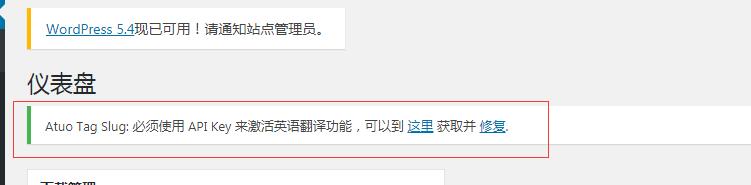
看着太纠结了,所以就想招去掉它,步骤如下:
打开插件文件auto-tag-slug.php,删除第140行的如下代码:
- add_action(‘admin_notices’, ‘ats_api_warning’);
再打开插件文件admin_page.php,删除第89-96行的如下代码:
function ats_api_warning() {
global $ats_options;
if ( empty($ats_options[‘bing_key’]) ) {
echo “
<div class=’updated fade’><p> Atuo Tag Slug: ” .__(‘You need an API key to activate English translator.
Get one <a href=”http://www.bing.com/developers/appids.aspx” target=_blank>here</a> and
<a href=”options-general.php?page=auto-tag-slug”>fix it</a>.’, ‘auto-tag-slug’) .”</p></div>
“;
}
}
最新发布
版权声明
- 声明:本站所有文章,如无特殊说明或标注,均为本站原创发布。任何个人或组织,在未征得本站同意时,禁止复制、盗用、采集、发布本站内容到任何网站、书籍等各类媒体平台。如若本站内容侵犯了原著者的合法权益,可联系我们996811936@qq.com进行处理。