国外VPS添加本地秘钥报错如何解决
2024/10/16 270次国外VPS添加本地秘钥报错如何解决,目标重装服务器以后,本地添加密钥到这个服务器,发生如下报错:
[root@kvm_salt_zabbix gitlab]# ssh-copy-id -i /root/.ssh/id_rsa.pub root@47.52.x.x
@@@@@@@@@@@@@@@@@@@@@@@@@@@@@@@@@@@@@@@@@@@@@@@@@@@@@@@@@@@
@ WARNING: REMOTE HOST IDENTIFICATION HAS CHANGED! @
@@@@@@@@@@@@@@@@@@@@@@@@@@@@@@@@@@@@@@@@@@@@@@@@@@@@@@@@@@@
IT IS POSSIBLE THAT SOMEONE IS DOING SOMETHING NASTY!
Someone could be eavesdropping on you right now (man-in-the-middle attack)!
It is also possible that the RSA host key has just been changed.
The fingerprint for the RSA key sent by the remote host is
de:af:f7:0e:b8:aa:87:a7:b7:79:c4:0a:59:fc:d2:46.
Please contact your system administrator.
Add correct host key in /root/.ssh/known_hosts to get rid of this message.
Offending key in /root/.ssh/known_hosts:1
RSA host key for 47.52.x.x has changed and you have requested strict checking.
Host key verification failed.
原因目标服务器重装以后,key发生变化。
解决办法1:
当前服务器(非目标服务器)vim ~/.ssh/known_hosts 删除这个目标服务器记录以后,重新添加即可。
解决办法2:
ssh-keygen -R 目标服务器IP 执行完命令以后重新添加。
购买使用一诺网络国外VPS,可以极大降低初创企业、中小企业以及个人开发者等用户群体的整体IT使用成本,无需亲自搭建基础设施、简化了运维和管理的日常工作量,使用户能够更专注于自身的业务发展和创新。国外VPS低至49元/月,购买链接:https://www.enuoidc.com/vpszq.html?typeid=3
最新发布
相关文章
版权声明
- 声明:本站所有文章,如无特殊说明或标注,均为本站原创发布。任何个人或组织,在未征得本站同意时,禁止复制、盗用、采集、发布本站内容到任何网站、书籍等各类媒体平台。如若本站内容侵犯了原著者的合法权益,可联系我们996811936@qq.com进行处理。