香港VPS centOS 7 与 centOS 6 区别之防火墙 –
2024/11/18 42次香港VPS centOS 7 与 centOS 6 区别之防火墙 –
加入了 systemctl 这一神器
防火墙设置不同
加入了更高级别的安全设置(SELinux)
centOS 7 开始防火墙使用 firewalld 代替了 iptables
firewalld 简单使用:
开机启动 | 开机不启动 | 启动 | 停止 | 重启 | 查询状态 firewalld 防火墙服务
systemctl enable|disable|start|stop|restart|status firewalld
永久(--permanent) 开放(--zone=public) 某一个端口:
firewall-cmd --add-port=667/tcp --add-port=888-890/tcp --zone=public --permanent
同时永久(--permanent) 开放(--zone=public) 多个(包括连续的和不连续的)端口:
firewall-cmd --add-port=667/tcp --add-port=888-890/tcp --zone=public --permanent
永久(--permanent) 移除(remove) 一个或多个开放的(--zone=public)端口:
firewall-cmd --remove-port=6666/tcp --zone=public --permanent
查询开放的端口:
firewall-cmd --list-port
刷新/重新载入 防火墙:
firewall-cmd --reload
在每一次更新防火墙规则(包括更新端口、添加屏蔽 ip 等操作) 之后都必须重新载入才会生效
什么是 SELinux ? 其全名是: Security Enhanced Linux,简单来讲就是更高级别的安全设置(这玩意儿的戏特别多,一不小心就会被它坑了)
有些时候,当你以为使用 firewalld 开放了防火墙端口就万事大吉的时候,说不定你的服务就被这玩意给拦截了
SELinux 端口管理简单使用:
安装 SELinux 管理工具 semanage :
yum install policycoreutils-python
查看某一项服务(如 http) 相关的端口:
semanage port -l | grep http
向 SELinux 中添加一项服务(如 xxx 服务)的开放端口
semanage port -a -t xxx_port_t -p tcp 2333
将 SELinux 中的端口移除:
semanage port --delete -t http_port_t -p tcp 8899-8902
重启 SELinux 服务:
systemctl restart sshd.service
购买使用一诺网络香港服务器,可以极大降低初创企业、中小企业以及个人开发者等用户群体的整体IT使用成本,无需亲自搭建基础设施、简化了运维和管理的日常工作量,使用户能够更专注于自身的业务发展和创新。香港服务器低至29元/月,购买链接:https://www.enuoidc.com/vps.html?typeid=2
最新发布
版权声明
- 声明:本站所有文章,如无特殊说明或标注,均为本站原创发布。任何个人或组织,在未征得本站同意时,禁止复制、盗用、采集、发布本站内容到任何网站、书籍等各类媒体平台。如若本站内容侵犯了原著者的合法权益,可联系我们996811936@qq.com进行处理。