香港云服务器SSH中启用调试模式
2024/12/2 46次香港云服务器SSH中启用调试模式
ssh客户端的-v开关允许您以详细模式运行ssh,打印有关SSH连接进度的调试信息,这对于调试连接,验证和任何配置问题非常有用。 有不同程度的冗长; 使用多个-v标志会增加冗长度(最大冗余级别为3)。
以下命令将在第一级别冗长的情况下运行SSH,这将给我们提供大量的调试信息,如图所示。
[email protected] ~ $ ssh -v [email protected]
示例输出
OpenSSH_7.2p2 Ubuntu-4ubuntu2.2, OpenSSL 1.0.2g-fips 1 Mar 2016
debug1: Reading configuration data /home/aaronkilik/.ssh/config
debug1: /home/aaronkilik/.ssh/config line 18: Applying options for *
debug1: Reading configuration data /etc/ssh/ssh_config
debug1: /etc/ssh/ssh_config line 19: Applying options for *
debug1: Connecting to 192.168.56.10 [192.168.56.10] port 22.
debug1: Connection established.
debug1: identity file /home/aaronkilik/.ssh/id_rsa type 1
debug1: key_load_public: No such file or directory
debug1: identity file /home/aaronkilik/.ssh/id_rsa-cert type -1
debug1: key_load_public: No such file or directory
debug1: identity file /home/aaronkilik/.ssh/id_dsa type -1
debug1: key_load_public: No such file or directory
debug1: identity file /home/aaronkilik/.ssh/id_dsa-cert type -1
debug1: key_load_public: No such file or directory
debug1: identity file /home/aaronkilik/.ssh/id_ecdsa type -1
debug1: key_load_public: No such file or directory
debug1: identity file /home/aaronkilik/.ssh/id_ecdsa-cert type -1
debug1: key_load_public: No such file or directory
debug1: identity file /home/aaronkilik/.ssh/id_ed25519 type -1
debug1: key_load_public: No such file or directory
debug1: identity file /home/aaronkilik/.ssh/id_ed25519-cert type -1
debug1: Enabling compatibility mode for protocol 2.0
debug1: Local version string SSH-2.0-OpenSSH_7.2p2 Ubuntu-4ubuntu2.2
debug1: Remote protocol version 2.0, remote software version OpenSSH_7.4
debug1: match: OpenSSH_7.4 pat OpenSSH* compat 0x04000000
debug1: Authenticating to 192.168.56.10:22 as 'howtoing'
debug1: SSH2_MSG_KEXINIT sent
debug1: SSH2_MSG_KEXINIT received
debug1: kex: algorithm: [email protected]
debug1: kex: host key algorithm: ecdsa-sha2-nistp256
debug1: kex: server->client cipher: [email protected] MAC: compression: [email protected]
debug1: kex: client->server cipher: [email protected] MAC: compression: [email protected]
debug1: expecting SSH2_MSG_KEX_ECDH_REPLY
debug1: Server host key: ecdsa-sha2-nistp256 SHA256:1778erqyug4tHJa7D6y/Ep4UWsUtNEOBSMaj32k9oO8
debug1: Host '192.168.56.10' is known and matches the ECDSA host key.
debug1: Found key in /home/aaronkilik/.ssh/known_hosts:8
debug1: rekey after 134217728 blocks
debug1: SSH2_MSG_NEWKEYS sent
debug1: expecting SSH2_MSG_NEWKEYS
debug1: rekey after 134217728 blocks
debug1: SSH2_MSG_NEWKEYS received
debug1: SSH2_MSG_EXT_INFO received
debug1: kex_input_ext_info: server-sig-algs=
debug1: SSH2_MSG_SERVICE_ACCEPT received
debug1: Authentications that can continue: publickey,gssapi-keyex,gssapi-with-mic,password
debug1: Next authentication method: publickey
debug1: Offering RSA public key: /home/aaronkilik/.ssh/id_rsa
debug1: Server accepts key: pkalg rsa-sha2-512 blen 279
debug1: Enabling compression at level 6.
debug1: Authentication succeeded (publickey).
Authenticated to 192.168.56.10 ([192.168.56.10]:22).
debug1: channel 0: new [client-session]
debug1: Requesting [email protected]
debug1: Entering interactive session.
debug1: pledge: network
debug1: client_input_global_request: rtype [email protected] want_reply 0
debug1: Sending environment.
debug1: Sending env LC_PAPER = lg_UG.UTF-8
debug1: Sending env LC_ADDRESS = lg_UG.UTF-8
debug1: Sending env LC_MONETARY = lg_UG.UTF-8
debug1: Sending env LC_NUMERIC = lg_UG.UTF-8
debug1: Sending env LC_TELEPHONE = lg_UG.UTF-8
debug1: Sending env LC_IDENTIFICATION = lg_UG.UTF-8
debug1: Sending env LANG = en_US.UTF-8
debug1: Sending env LC_MEASUREMENT = lg_UG.UTF-8
debug1: Sending env LC_NAME = lg_UG.UTF-8
Last login: Sat Jan 6 16:20:11 2018 from 192.168.56.1
尝试注销或退出会话时,您还将看到如图所示的调试消息。
[[email protected] ~]$ exit
logout
debug1: client_input_channel_req: channel 0 rtype exit-status reply 0
debug1: client_input_channel_req: channel 0 rtype [email protected] reply 0
debug1: channel 0: free: client-session, nchannels 1
Connection to 192.168.56.10 closed.
Transferred: sent 3392, received 3120 bytes, in 118.1 seconds
Bytes per second: sent 28.7, received 26.4
debug1: Exit status 0
debug1: compress outgoing: raw data 1159, compressed 573, factor 0.49
debug1: compress incoming: raw data 573, compressed 1159, factor 2.02
接下来,您可以为更多的调试消息启用额外的(2级和3级)详细信息,如图所示。
$ ssh -vv [email protected]
$ ssh -vvv [email protected]
购买使用一诺网络香港服务器,可以极大降低初创企业、中小企业以及个人开发者等用户群体的整体IT使用成本,无需亲自搭建基础设施、简化了运维和管理的日常工作量,使用户能够更专注于自身的业务发展和创新。香港服务器低至29元/月,购买链接:https://www.enuoidc.com/vps.html?typeid=2
最新发布
相关文章
版权声明
- 声明:本站所有文章,如无特殊说明或标注,均为本站原创发布。任何个人或组织,在未征得本站同意时,禁止复制、盗用、采集、发布本站内容到任何网站、书籍等各类媒体平台。如若本站内容侵犯了原著者的合法权益,可联系我们996811936@qq.com进行处理。