首页>>帮助中心>>香港VPS上java的exec能否执行外部程序
香港VPS上java的exec能否执行外部程序
2024/12/3 35次香港VPS上Java的
购买使用一诺网络香港VPS,可以极大降低初创企业、中小企业以及个人开发者等用户群体的整体IT使用成本,无需亲自搭建基础设施、简化了运维和管理的日常工作量,使用户能够更专注于自身的业务发展和创新。香港VPS低至29元/月,购买链接:https://www.enuoidc.com/vps.html?typeid=2
Runtime.getRuntime().exec()方法可以用于执行外部程序。这个方法允许你在Java应用程序中启动一个新的进程并执行外部命令或程序。以下是一个简单的示例:import java.io.BufferedReader; import java.io.InputStreamReader; public class ExecuteExternalProgram { public static void main(String[] args) { try { // 要执行的外部程序,例如notepad.exe String command = "notepad.exe"; // 使用Runtime.getRuntime().exec()方法执行外部程序 Process process = Runtime.getRuntime().exec(command); // 读取外部程序的输出 BufferedReader reader = new BufferedReader(new InputStreamReader(process.getInputStream())); String line; while ((line = reader.readLine()) != null) { System.out.println(line); } // 等待外部程序执行完成 int exitCode = process.waitFor(); System.out.println("外部程序已执行完毕,退出码: " + exitCode); } catch (Exception e) { e.printStackTrace(); } } } 在这个示例中,我们使用Runtime.getRuntime().exec()方法执行了notepad.exe程序,并读取了它的输出。请注意,这个示例仅适用于Windows操作系统,因为notepad.exe是Windows特有的程序。对于其他操作系统,你需要将命令更改为相应的程序。
购买使用一诺网络香港VPS,可以极大降低初创企业、中小企业以及个人开发者等用户群体的整体IT使用成本,无需亲自搭建基础设施、简化了运维和管理的日常工作量,使用户能够更专注于自身的业务发展和创新。香港VPS低至29元/月,购买链接:https://www.enuoidc.com/vps.html?typeid=2
最新发布
版权声明
- 声明:本站所有文章,如无特殊说明或标注,均为本站原创发布。任何个人或组织,在未征得本站同意时,禁止复制、盗用、采集、发布本站内容到任何网站、书籍等各类媒体平台。如若本站内容侵犯了原著者的合法权益,可联系我们996811936@qq.com进行处理。