香港vps服务器的DirectAdmin编译安装多个PHP版本
2023/8/28 612次香港vps服务器的DirectAdmin目前支持最多4版本的PHP同时安装及使用,安装命令如下:
1、进入安装目录
#directadmin安装多个版本PHP
cd /usr/local/directadmin/custombuild
./build update
2-1、执行操作命令
./build set php1_release=5.6
./build set php1_mode=php-fpm
./build set php2_release=7.4
./build set php2_mode=php-fpm
./build set php3_release=7.3
./build set php3_mode=php-fpm
./build set php4_release=8.0
./build set php4_mode=php-fpm
执行以上命令将会把这些命令写入 options.conf 文件中,并且是写在配置文件最后面的。
执行了以上步骤可以跳过2-2。
2-2、可以直接选择写入命令
#或者直接编辑
vi options.conf
php1_release=5.6
php1_mode=php-fpm
php2_release=7.4
php2_mode=php-fpm
php3_release=7.3
php3_mode=php-fpm
php4_release=8.0
php4_mode=php-fpm
3、开始编译安装php
./build php n
./build rewrite_confs
开始编译php时,会通过 php.net将需要的php版本下载到目录 /usr/local/directadmin/custombuild/cache 中,下载过程中可能出现网络波动导致下载失败,可以重复尝试。
4-1、常见错误 一
mod_ruid2 is not supported anymore, please set mod_ruid2=no in CustomBuild 'options.conf'.
这个错误需要进入 options.conf配置文件中修改 mod_ruid2 = no
4-2、常见错误 二
php3_release has been set twice in the options.conf. This will cause problems. Edit it to remove one of them.
这个错误是上面2-1和2-2重复执行了,需要打开options.conf配置文件将重复项删除。
4-3、常见错误 三
%curl: (56) OpenSSL SSL_read: Connection reset by peer, errno 104
这个错误是在编译时,连接php.net下载php版本文件时网络波动造成的连接重置,可以尝试重复执行编译命令。
一诺网络香港免备案专区,提供「香港增强VPS」和「香港特惠VPS」两种类型的高可用弹性计算服务,搭载新一代英特尔®至强®铂金处理器,接入CN2低延时高速回国带宽线路,网络访问顺滑、流畅。机房网络架构采用了BGP协议的解决方案可提供多线路互联融合网络,使得不同网络运营商线路的用户都能通过最佳路由实现快速访问。香港云VPS低至29元/月,购买链接:https://www.enuoidc.com/vps.html?typeid=2
最新发布
版权声明
- 声明:本站所有文章,如无特殊说明或标注,均为本站原创发布。任何个人或组织,在未征得本站同意时,禁止复制、盗用、采集、发布本站内容到任何网站、书籍等各类媒体平台。如若本站内容侵犯了原著者的合法权益,可联系我们996811936@qq.com进行处理。