服务器NTP时间服务器
2023/10/5 740次作用:提供标准时间
•Network Time Protocol(网络时间协议)
•它用来同步网络中各个计算机的时间的协议
•210.72.145.39 (国家授时中心服务器IP地址)
•Stratum(分层设计)
•Stratum层的总数限制在15以内(包括15)
虚拟机A:时间服务器
1.安装软件包chrony
[root@server /]# yum -y install chrony
[root@server /]# rpm -q chrony
2.修改配置文件
[root@server /]# vim /etc/chrony.conf
#server 0.centos.pool.ntp.org iburst #与谁同步时间
#server 1.centos.pool.ntp.org iburst #iburst表示快速同步
#server 2.centos.pool.ntp.org iburst
#server 3.centos.pool.ntp.org iburst
26行 allow all #开头的#去掉,修改为允许所有客户端
29行 local stratum 10 #开头的#去掉,本机为第10层的时间服务器
3.重启时间服务
[root@server /]# systemctl restart chronyd
虚拟机B:客户端
1.安装软件包chrony
[root@pc2 /]# yum -y install chrony
2.修改配置文件
[root@pc2 /]# vim /etc/chrony.conf
#server 0.centos.pool.ntp.org iburst #iburst表示快速同步
#server 1.centos.pool.ntp.org iburst
#server 2.centos.pool.ntp.org iburst
server 192.168.88.240 iburst #与192.168.88.240同步时间
3.重启时间服务
[root@pc2 /]# systemctl restart chronyd
4.测试:
[root@pc2 /]# date -s "2008-1-1"
[root@pc2 /]# date
[root@pc2 /]# systemctl restart chronyd
[root@pc2 /]# date
[root@pc2 /]# date
最新发布
相关文章
版权声明
- 声明:本站所有文章,如无特殊说明或标注,均为本站原创发布。任何个人或组织,在未征得本站同意时,禁止复制、盗用、采集、发布本站内容到任何网站、书籍等各类媒体平台。如若本站内容侵犯了原著者的合法权益,可联系我们996811936@qq.com进行处理。