如何使用香港服务器prometheus监控springboot项目
2024/5/9 225次要在香港服务器Spring Boot项目中使用Prometheus进行监控,需要进行以下步骤:
添加Prometheus依赖:在Spring Boot项目的pom.xml文件中添加Prometheus相关依赖:
<dependency>
<groupId>io.micrometer</groupId>
<artifactId>micrometer-core</artifactId>
</dependency>
<dependency>
<groupId>io.micrometer</groupId>
<artifactId>micrometer-registry-prometheus</artifactId>
</dependency>
复制代码
配置Prometheus endpoint:在application.properties或application.yml文件中添加以下配置,启用Prometheus监控端点:
management:
endpoints:
web:
exposure:
include: prometheus
复制代码
启用Prometheus监控:在Spring Boot应用程序的启动类中添加@EnablePrometheusEndpoint注解:
@SpringBootApplication
@EnablePrometheusEndpoint
public class DemoApplication {
public static void main(String[] args) {
SpringApplication.run(DemoApplication.class, args);
}
}
复制代码
启动Prometheus服务器:下载并启动Prometheus服务器,并在配置文件中添加以下配置以监控Spring Boot应用程序:
scrape_configs:
- job_name: 'spring-boot-app'
metrics_path: '/actuator/prometheus'
static_configs:
- targets: ['localhost:8080']
复制代码
访问Prometheus控制台:在浏览器中访问Prometheus控制台(默认端口为9090),然后在查询框中输入Prometheus指标来查看Spring Boot应用程序的监控数据。
通过以上步骤,您就可以在Spring Boot应用程序中使用Prometheus进行监控。希望对您有所帮助!
购买使用一诺网络香港服务器,可以极大降低初创企业、中小企业以及个人开发者等用户群体的整体IT使用成本,无需亲自搭建基础设施、简化了运维和管理的日常工作量,使用户能够更专注于自身的业务发展和创新。香港服务器低至29元/月,购买链接:https://www.enuoidc.com/vps.html?typeid=2
最新发布
版权声明
- 声明:本站所有文章,如无特殊说明或标注,均为本站原创发布。任何个人或组织,在未征得本站同意时,禁止复制、盗用、采集、发布本站内容到任何网站、书籍等各类媒体平台。如若本站内容侵犯了原著者的合法权益,可联系我们996811936@qq.com进行处理。